
If you grew up between gray controls and albums with Sony’s logo, this guide will touch the fiber. Throughout several generations, from PSONE/PSX to PS2, PS3 and PSP, PlayStation left an unforgettable catalog with names like Final Fantasy, Tony Hawk’s Pro Skater, Spyro, Tekken or Madden. Today, thanks to Android, it is possible to revive much of that magic with emulators that prioritize the gameplay, performance and compatibility.
Important before starting: when talking about “PlayStation for Android” emulators, PS1/PSX, PS2 and PSP are usually included, with experimental incursions in PS3/PS Vita. PS4 on Android is another story: there are hardly any real alternatives and the listings themselves point out that “there are not many emulators of this type” and that “there has not been much movement since 2018”. In this guide we will focus on what works today, integrating the data of the most cited tools, with special focus on Duckstation (PS1) and Damonps2 (PS2)and without forgetting the multisystem options.
What really includes “PlayStation” on Android
PlayStation is not a single console: it covers several generations that are addressed today with different projects. In Android, the panorama can be summed up thus, collecting the master lines of the best positioned lists: PS1/PSX, PS2 and PSP are the pillars; PS3 and PS Vita exist as open initiatives, but with more modest expectations in mobile:
- PSP emulator for Android: Focus on PSP games, very mature and fluid format in mobiles.
- A great multisystem emulator for Android: A single app that adds several nuclei/emulators.
- A fast and powerful PS2 emulator for Android: Optimized for modern mobiles, with graphic improvements.
- Classic videoconsol emulator: Oriented to retro systems of 8/16/32 bits and first 3D.
- Open source PS3 emulator: Open Source initiative with advances, although in mobiles it is more experimental.
- Play playstation games on your mobile: Common objective of projects focused on PS1/PSX.
- The most complete video console emulator: Proposal “All in one” to cover many systems.
- Ancient video game emulators in a single app: collections that simplify management.
- Open source emulator of different video consoles: Free philosophy, with modular nuclei.
- First PlayStation Game Emulator: Specific approach to PS1/PSX with high precision.
- Play any video game on an Android mobile: Ambitious promises, but in practice there are nuances.
- PS2 emulator for improved Android: Variants with patches and new graphic options.
- A PS2 emulator for Android: Alternatives whose objective is to be usable on a day -to -day basis.
- PSP emulator for Android: reiteration of the category for its popularity.
- EMULATOR OPEN Source from PlayStation Vita for Android: ongoing projects, with variable compatibility.
- Emulator to play classic videoconsola games on the mobile: broad retro approaches.
- Excellent video console emulator for Android: Proposals with good performance and community.
- Android PS2 Games Emulator: emphasis on Sony’s second generation.
- Mobile video console emulator: Umbrella category, oriented to portability.
- A PS3 emulator for mobile: High expectation, but with important technical challenges.
- Compatible emulator with different video consoles: Transversal support for several platforms.
- Mobile PlayStation Emulator: generic, usually focused on PS1.
As you can see, there is everything, but today the strongest experience in Android concentrates on emulating with guarantees PS1/PSX and PS2. Next we review in detail the two projects that best represent that approach.
Duckstation: PS1/PSX with precision and performance

Duckstation is an emulator of the first playstation that prioritizes playability, speed and long -term maintainability. Its goal is to achieve as accuracy as possible maintaining High performance even in modern mobiles.
To start the emulator you will need an image of BIOS. For legal reasons it is not included: it must be extracted from your own console through tools such as Caetla or Unoom. The games are not supplied either; The app only serves to execute legal copies acquired by the user, so it is convenient to maintain a Oys and lawful “dump” flow.
Format compatibility: Supports Cue, ISO, IMG, ECM, MDS, CHD and PBP images without encrypting. If your games are in other containers you will have to rebuild the dump; For single track titles in .bin you can generate the Cue file with the official creator at https://www.dukstation.org/cue-maker/. This amplitude of formats facilitates Organize the collection and maintain faithfulness.
Among their most valued functions are the rendered OpenGL and Vulkan (in addition to software), scaling and filtering of textures, true 24 -bit color, and rendered panoramic in compatible games without stretching the image. The PGXP package provides geometric precision, textures correction and emulation of Z-Buffer, mitigating the classic “Wobble” in the polygons, a notable leap of visual quality against original hardware.
- Filters and postprocessing: Shaders chains (GLSL and Experimental Support of Reshad FX) and Adaptive Downsampling.
- Speed modes: Turbo extremely fast on mid/high -end devices and cpu overclock option emulated to upload fps in demanding titles.
- Synchrony and fluidity: 60 fps in PAL games where the title allows it.
- Profiles per game: fine adjustments and mopeo of individually saved controls for each title.
- Multitap: Up to 8 controls in games that support it, with vibration in compatible controllers.
- Save system: states with miniatures and memory card editor (move games, import GME/MCR/mc/mcd).
- Extras for the community: Integrated patch code databases and backward support in admitted games (https://retroachievements.org).
- Configurable touch control: Layout edition and climb from the pause menu.
REQUIREMENTS AND PERFORMANCE: Duckstation has Builds for ARM 32/64 bits and x86_64. Being more precise than others, the necessary hardware can be moderate; If your device is 32 -bit ARM, do not wait miracles: at least 1.5 GHz is recommended for good performance. If you connect an external command, remember map buttons and sticks in adjustments.
Project transparency: The team recalls that “PlayStation” is a registered trademark of Sony Interactive Entertainment; The project is not affiliated with Sony. The app is offered under the Creative Commons By-NC -nd 4.0 license. In demonstrative materials, developments such as Hover Racing, Fromage or the PSXNICCC, useful examples for Try performance without violating rights.

The app was not found in the store.
Damonps2: PS2 accelerated in Android mobiles
Damonps2 is presented as one of the fastest PlayStation 2 emulators in Android, with an ambitious speech (“the fastest global” and even “the only one on Android”). It should be understood as marketing, but the truth is that the project has opted strong Optimization in Snapdragon and resolution scaling.
Compatibility and performance: its authors claim that, of 13,965 PS2 games, the emulator is able to execute more than 90% (with some graphic failures) and that more than 20% are perfectly compatible. In Snapdragon 835/845 (Galaxy S9/S8/Note 8 and equivalent) PS2 portable in Android.
Free and Pro model: After buying Pro license from the free version, you enjoy Advanced functions No difference with the pro -paid app on another file. The free version can be used without paying, but with limitations. Among the announced differences:
- Advertising: Insertion of ads before starting the game in the free edition.
- Graphics: HD rendering support (720p/1080p) in the payment version.
- Physical command: Compatibility with limited Hardware Gamepad in Free.
- Saved: Use of virtual memory card and more “slots” of keeping in real time.
- Tricks: Trick Code Support (Cheats) in the advanced version.
The developers insist that the “compensate” payment, and that they launch new versions every 2–3 weeks. They themselves indicate that, unlike PPSPP (PSP), the status of the project is still “early”, so the update route aims Increase compatibility and fps. Official channels: Facebook group, Facebook and YouTube page.
Highlights outstanding characteristics:
- 2x–5x scaling: Internal resolution up to 1080p.
- Panoramic screen: Support 16: 9 in compatible games.
- Gamepad: Integration of controls, similar to what is seen in PPSSPP.
- Rapid start: BIOS boot option.
- Multinuk and neon acceleration: Intensive use of threads and extensions to squeeze the SOC.
- ROM formats: Accept .iso, .bin ,.img and .nrg.
Future Function Plan (announced): Improved Trick Codes Support, Frame-Skip, Start-free Start (PPSPP), more 16: 9 options, mipmapping, control vibration, import/export of memorycard files compatible with PCSX2, acceleration of MPEG2, optimization for ARMV8 and API Vulkan, and the goal of reaching 95% perfect compatibility. The team even projects that in the future the emulator runs between 2x and 10x faster than now, encouraging to finance development with the Purchase of the Pro version.
Technical requirements: Android 5.0 or higher and OpenGL support is 3.0+. Developers make it clear that they do not provide images of BIOS or ROMS for legal reasons. Among its medium -term objectives, they promise that, with hardware greater than Snapdragon 660, the emulator will execute 90% of the catalog around 50 fps, with almost perfect compatibility in that same percentage, a horizon that, if fulfilled, would consolidate its Android positioning.
Combination recommended by the authors: Damonps2 (PS2) + PPSSPP (PSP). And beware of clarification: Damonps2 is not a PSP emulator. On performance tips, they cite a “special note” for which to delete the thermal Engine file of the system could rise 10–40% FPS. Our recommendation is firm: Do not touch system files. Deleting thermal components puts the device, your safety and your guarantee at risk. Better focuses the adjustment on graphic profiles, climbing and heat control with non -invasive solutions.
An authorship note: the project declares having obtained Copyright in the Chinese RP and reserves all rights. They also invite you to translate the app at more languages through the mail provided by the equipment (damonps2@outlook.com), show that they maintain an active community around development.
Multisystem and other projects present in Android

In addition to the emulators focused on a single console, the idea of ”all in one” stands out. There is Classicboy Gold, known for being a multisystem emulator that includes support for the first playstation among other systems. In several lists it is mentioned within “the best Emulators of PS4 for Android”, although in reality it is oriented to PS1/PSX and retro platforms. On the business model, it is usually mentioned as Free with payment option (around 5.99 USD)which opens functions and eliminates limitations.
The multisystem universe is also expressed in labels such as “the most complete videoconsol emulator” or “old video game emulators in a single app.” These proposals are practices if you want to have everything in the same place, although, by norm, the best performance in PlayStation is usually achieved with projects dedicated to each generation. That is: for PS1 DuckStation shines, and for PS2 they compensate for specific solutions with Low level optimizations.
And what about PS3 and PS Vita? In the lists appears “Open source PS3 emulator” and “EMULATOR OPEN SOURCE DE PLAYSATION VITA FOR ANDROID”. In mobile, the emulation of these platforms is even more challenging, so it is convenient to moderate expectations: they are valuable initiatives, with real advances, but in Android they remain far from the ease of use and compatibility that we see today in PS1/PS2/PSP. If it attracts you to experiment, investigate each project and its current status before Invest time in complex settings.
Generic labels of the type “Play on an Android mobile to any video game” or “emulator compatible with different video consoles” abound. They are useful for discovering new apps, but do not let the promises cloud you: when we talk about PlayStation in Android, real quality and compatibility depend on whether the emulator has a solid nucleus, mature graphic options and a community that reports errors and thrust Frequent updates.
Finally, remember the starting point: PS4 on Android is almost unexplored territory at a practical level. If you see listings that put it as established category, take them with tweezers. The reference material itself highlights that “there are not many emulators of this type” and that the panorama “has not changed much since 2018”. For the purpose of enjoying today, focus on PS1/PS2/PSP, where you can reach fluid and visually improved experiences.
Legal aspects and formats: both Duckstation and Damonps2 make it clear that they do not distribute bios or games. It is the user who must obtain the images from their own original hardware and discs. A good habit is conserving your Cue/Bin, ISO or CHD overtions, with hashes verification and correct structure (for PS1, for example, generating the Cue when you have a single track bin is essential). Respecting these guidelines not only covers you legally: it also reduces reading errors and Compatibility failures for poorly created containers.
Controls and Ergonomics: If you can, use a Bluetooth or USB-C command. Most emulators allow to map buttons and sticks sensitivity; Duckstation even saves profiles per game and allows you to edit the touch layout from pause. In PS2, vibration and analog response are part of the experience; Look for emulators who replicate these signs well and do not hesitate to deactivate cosmetic functions if your priority is Keep latency at bay.
Image performance and quality: two key ideas. One, do not climb to 1080p internal if your soc effects it; Better 2x stable with climb than a strengthened 5x. Two, use head filters: PGXP on PS1 fixes Wobble and Z-Fighting, a tangible improvement. In PS2, the resolution jump and the 16: 9 native in compatible titles completely change perception. Even so, each game is a world, and sometimes the best option is to pull Title configuration.
Updates and community: projects such as Damonps2 promise rapid cycles (every 2–3 weeks) and ambitious plans (Vulkan, ARMV8, best video compression, etc.). Duckstation maintains a very transparent roadmap and living compatibility documentation. Before getting fully, check the list of compatible games of each emulator and, if something does not yield you as you expect, seek if there are Patches, profiles or recommended buffs For your device.
If your goal is to revive your PlayStation on Android, today you have a technical basis for PS1 and PS2, with mature tools, graphic options that exceed the original hardware and a community that does not stop contributing. Of course, always respect the legal framework of BIOS and Games, prioritizes stable configurations on risked “tweaks” and take care of dedicated emulators for each generation if you want the best combination of Compatibility, performance and visual quality.
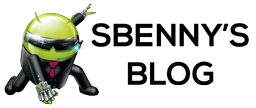

Start a new Thread