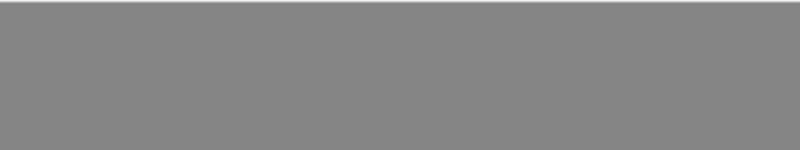Mod apk Dark Nights [Android Port]
- Author: Thread starter Xerps
- Start date
- Gender
- Not specified
- Country
- South Korea
In the pc version i am able to read the text box clearly as it is white on white.. Idk why the Android port textbox is white instead of dark blue present in the pc version.
Can you please fix this?
Can you please fix this?
- Gender
- Male
- Country
- Philippines
- Gender
- Male
- Country
- Philippines
- Gender
- Not specified
- Country
- Philippines
Hi! i'm having the same problem, do you mind sharing how you got it fixed using the apk editor? Thank you!Both dialogue box and text are white... I can barely read a thing, is there a way to change it? :"). Anyway, thanks!
edit : fixed using apk editor!
- Gender
- Female
- Country
- United States of America
Sure! it's kinda complicated and i'm not the best at explaining. but i hope you understand :")Hi! i'm having the same problem, do you mind sharing how you got it fixed using the apk editor? Thank you!
- open apk editor and click 'select an apk file'
- choose simple edit
- go to assets > x-games > x-gui > x-phone, you'll see a png file named x-textbox
- save / copy the file to your phone by clicking the floppy disk button
- edit the file using image editor to a darker shade ( or scroll below to use mine instead )
- rename the edited file to x-textbox, this is important!!
- repeat step 1, 2, 3
- replace the old x-textbox by the edited x-textbox using the pen button
- save and install
Enjoy!
( i attached a simple textbox png if you're too lazy to edit one )
Attachments
-
295 bytes Views: 226
Last edited:
- Gender
- Not specified
- Country
- Philippines
Thank you so much for this! It worked perfectlySure! it's kinda complicated and i'm not the best at explaining. but i hope you understand :")
- open apk editor and click 'select an apk file'
- choose simple edit
- go to assets > x-games > x-gui > x-phone, you'll see a png file named x-textbox
- save / copy the file to your phone by clicking the floppy disk button
- edit the file using image editor to a darker shade ( or scroll below to use mine instead )
- rename the edited file to x-textbox, this is important!!
- repeat step 1, 2, 3
- replace the old x-textbox by the edited x-textbox using the pen button
- save and install
Enjoy!
( i attached a simple textbox png if you're too lazy to edit one )
- Device
- Android 4.4.2
- Gender
- Female
- Country
- Suriname
I tried changing the textbox but this error occured ;;__;; anyone knows how to fix it
Attachments
-
23.3 KB Views: 30
- Gender
- Female
- Country
- Philippines
- Gender
- Female
- Country
- Venezuela
- Country
- Canada
- Gender
- Not specified
- Country
- Philippines