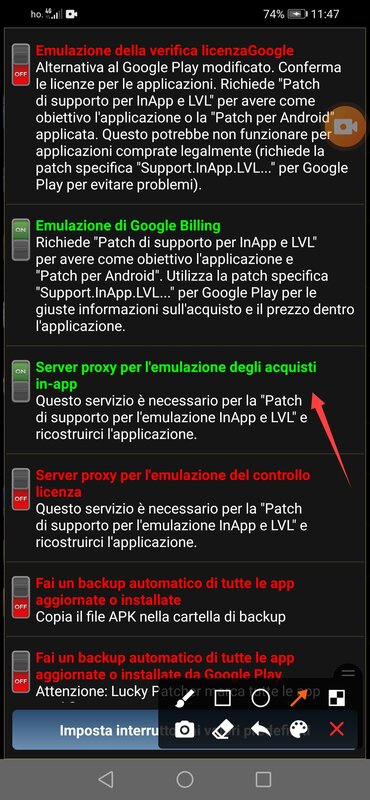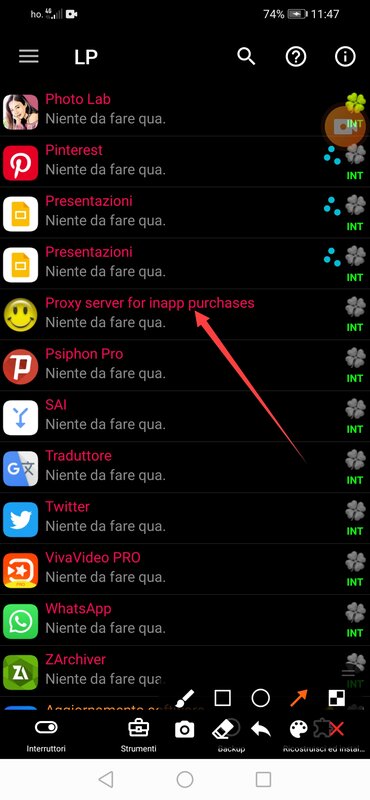- Gender
- Female
- Device
- Huawei P Smart - Android 10
- Country
- Italy
Dragon Magic Merge V 1.4.2
MOD Features How to install
Type of release: Free
Download Link (how to download?)
🔒 Hidden content
You need to Register or Login in order to view this content. Since you're viewing the AMP-accelerated version of our website which doesn't store login cookies, please scroll to the bottom of this page and click on the "View Non-AMP Version" button first, thanks!
Trascina e unisci tutto per salvare la magica terra dei draghi nella raccolta di giochi!
Puzzles? Merge quests? More DRAGONS? Yes!! Welcome to Dragon Magic - a new free game where you will match, collect, drag and merge everything you see!
Turn ice into flame! Make an adventure above the clouds to find out the secrets of ancient magic. Solve challenging puzzles to break the curse and restore the home of mythical creatures in collecting games!
Ancient legends remember the day the world of mythical beasts was cursed by evil enemies. But wait! What is it? It's an egg! Match them to hatch baby mythical creatures and evolve the magical world. Solve challenging puzzles and see the life of mysterious beasts with your own eyes. Create your own magical land!
Dragon Magic is a free merging game with fun features:
- Match and evolve your creatures from cute to mythical
- Play egg merge games to unlock legendary magical beasts
- Get the full collection of mysterious creatures!
- Beat tons of new levels and hidden locations
- Drag and match elements to evolve them
- Enjoy the fun of playing challenging collecting puzzles!
Save the world above the clouds! Remove the evil curse and restore the glory of the magical world. Save dragon lands and become a part of the legend!
You can play and install this app without root permissions.
You need an active Internet Connection to play this game.
Load Additional Info
Free purchases in App With LP * Rubies *
• App not installing/saying not compatible and you're running Android 14? Then you need to install Virtual Android on your phone by clicking here. This should help you. If not, read this: how to install mod apk files on Android 14 or newer.
Before reading the installation instructions below, if you need help about how to use our website, please watch a simple video tutorial we created, about How to Download & Install apk files from sbenny.com by clicking here.
This is NOT a traditional MOD APK: this is a "Pre-Patched apk" and you MUST have LP (Lucky Patcher ) installed in your device to use this. You do not need to create a patched apk but only to tap "YES" when prompted by LP. Be sure you're using the last version of LP to make sure it works for you (guide about how to use lucky patcher here) (or the one available at the time this thread has been created). You can download Lucky Patcher by clicking here., This is a SPLIT APK. In order to install this, you need to install the "Split APK Installer " App on your phone. Then, open it, tap on"Install APKs" and select the downloaded file in order to install it. If the app doesn't install for some reason, open the settings at the top-left of Split APKS Installer and enable the "Sign APK" option and then try again.
• App not installing/saying not compatible and you're running Android 14? Then you need to install Virtual Android on your phone by clicking here. Also, make sure you turned off "Play Protect" from the Google Play Store app, as it prevents installing mods. This should help you. If not, read this: how to install mod apk files on Android 14 or newer.
If you need help about how to use our website, please watch this simple video tutorial below about How to Download & Install apk files from sbenny.com.
Code:https://play.google.com/store/apps/details?id=com.bostore.dragonmagic