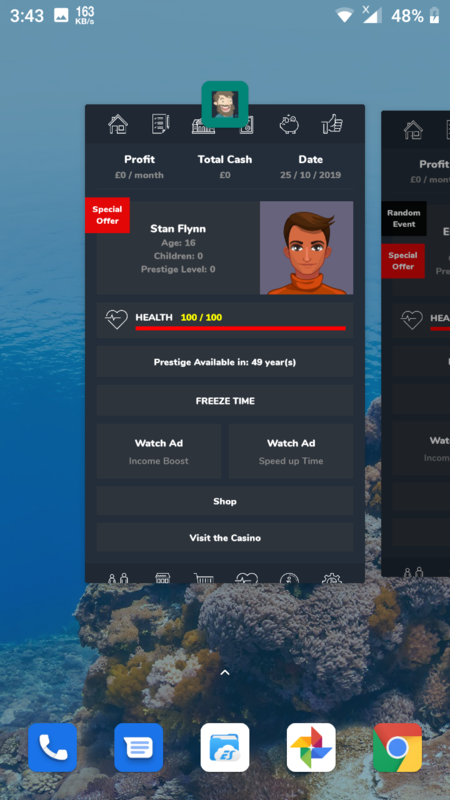- Gender
- Not specified
- Country
- United States of America
So I have a game. It's a free one but there are some mods(re fan add-ons). One of the add ons is basically a rebuild of the game itself, you try to install and it wants to do it like an update to the main game. I want to keep the original and have this as a separate game. What would I need to get or change to make it see this instance as it's own game rather then add a update to one I have already? I have looked a little at it with apk editor, but seeing as I don't really know what to even look for or not being that experienced with any real coding not sure if this would work for what I want or if I need something different. (like to have some method with device only as my computer is acting up right now and need to have my friend look at it sometime so ya. Thanks for any help or direction you can point me in.