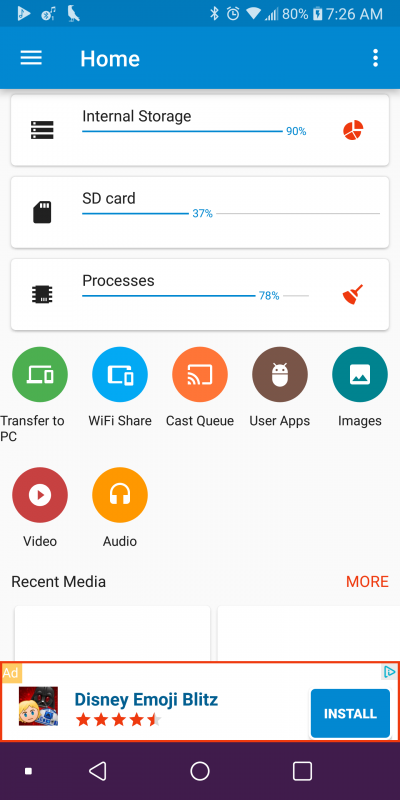- Gender
- Male
- Country
- United States of America
Hi!
Well I am not able to get rid of game progress. I tried everything ( firstly I cleared all data of game including cache from settings, then I forced stop the game, after that I deleted complete android folder including data, obb, obj from both phone memory and card memory) then I deleted other folders I could find except dcim and movies in file manager of my phone and yea games weren't connected to either google play games or Facebook. Then I uninstalled the games, reinstalled them, started the game but wtf? The progress was still there, game didn't start from get go but from the point where I stopped playing it. I want the games to run from start i.e from tutorial page but I can't seem to run any from there.
Well I am not able to get rid of game progress. I tried everything ( firstly I cleared all data of game including cache from settings, then I forced stop the game, after that I deleted complete android folder including data, obb, obj from both phone memory and card memory) then I deleted other folders I could find except dcim and movies in file manager of my phone and yea games weren't connected to either google play games or Facebook. Then I uninstalled the games, reinstalled them, started the game but wtf? The progress was still there, game didn't start from get go but from the point where I stopped playing it. I want the games to run from start i.e from tutorial page but I can't seem to run any from there.