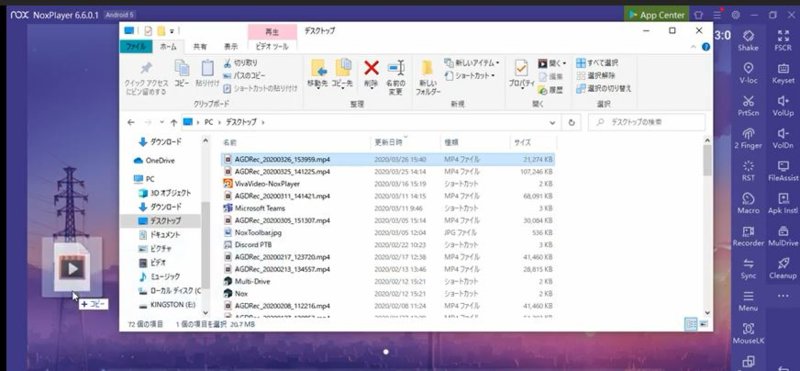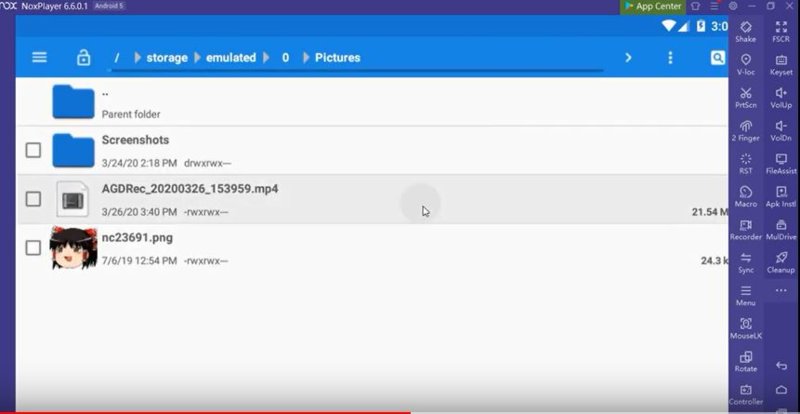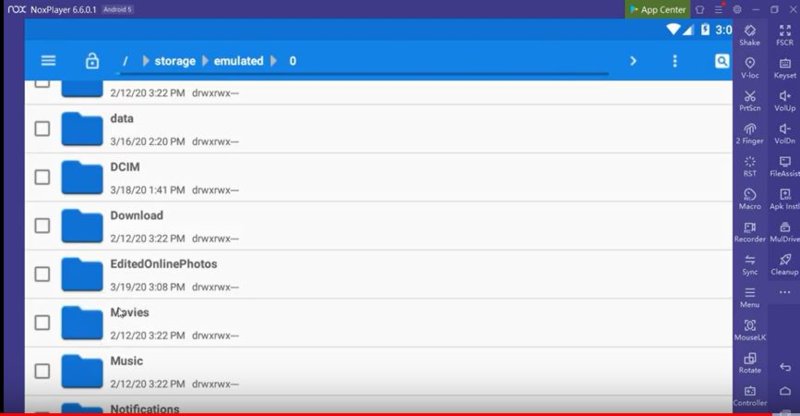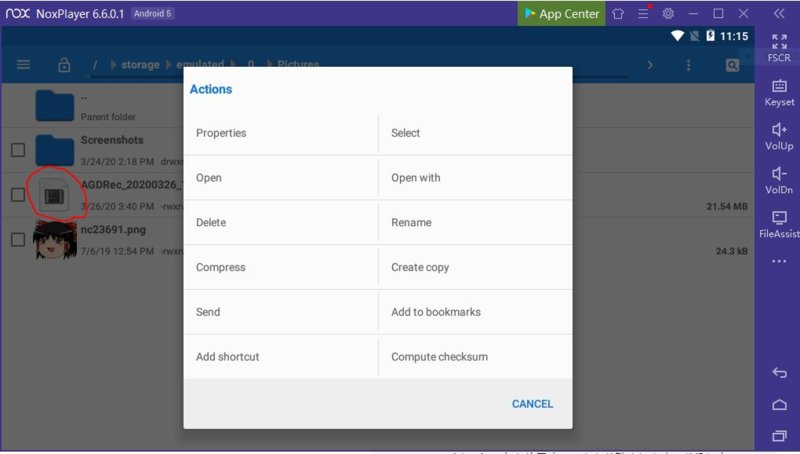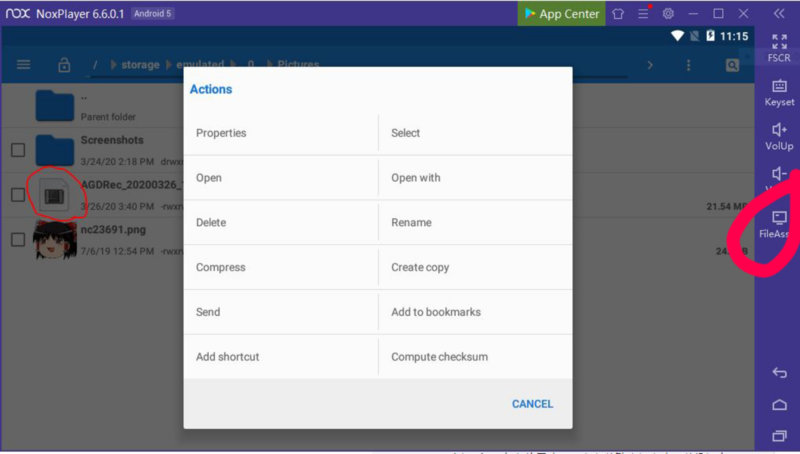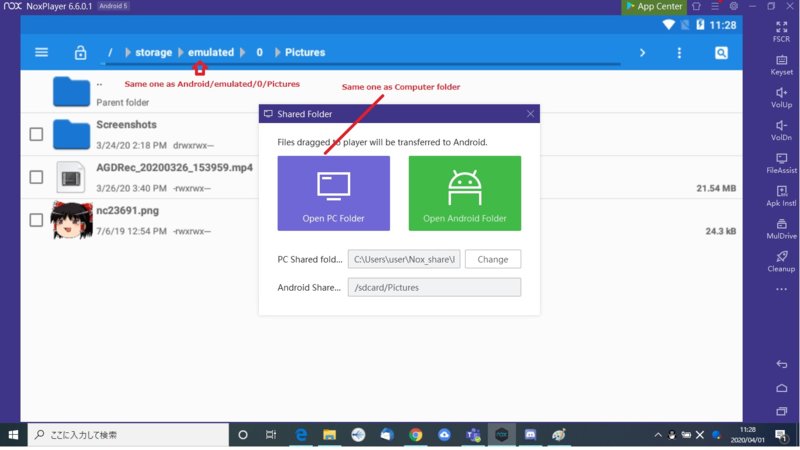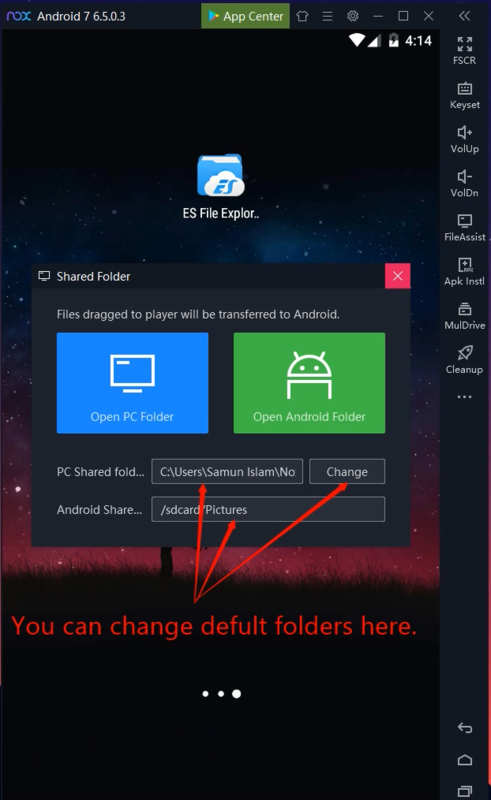- Gender
- Male
- Country
- Japan
Hi there
I transfred a file from PC to Android.
That file is a Movie file as per attached.
But that one is included in Picture File as per attached.
I think that file should be included in Movie File.
However Movie File is empty as per attached.
I would like to clarify the said contadiction.
Looking forward to having your advice from anyone of you.
I transfred a file from PC to Android.
That file is a Movie file as per attached.
But that one is included in Picture File as per attached.
I think that file should be included in Movie File.
However Movie File is empty as per attached.
I would like to clarify the said contadiction.
Looking forward to having your advice from anyone of you.
Attachments
-
62.2 KB Views: 60
-
39.4 KB Views: 32
-
45.2 KB Views: 30