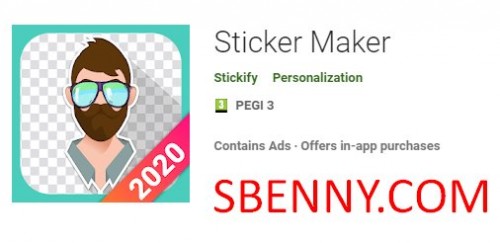- Gender
- Female
- Device
- Huawei P Smart - Android 10
- Country
- Italy
Sticker Maker V 4.8.15
MOD Features How to install
Type of release: Paid
Download Link (how to download?)
Sign Up for Free or Login to view this content. Since you're viewing the AMP-accelerated version of our website which doesn't store login cookies, please scroll to the bottom of this page and click on the "View Non-AMP Version" button first, thanks!
Design amazing stickers yourselves using this free WhatsApp sticker maker app.
Creating your stickers is easy with our sticker studio - select an image, add decorations or text, save it and add it to WhatsApp.
Top features in Sticker Creator for WhatsApp
Erase image background with free hand crop and background eraser tool
Add text to stickers with custom fonts and colors
Funny decorations like beards, spectacles, hats & more
Create any number of sticker packs. Maximum 30 stickers in one pack
Easy to use sticker editing app with photo editor
Make fun of your friends with sticker meme generator
How to use the Sticker Maker for WhatsApp
1. Use the Create New button and choose an image from camera, gallery or files (camera and photo storage permissions are required)
2. Once an image is chosen, you can crop, rotate or flip it if required. Use square crop and select the full image if needed. Click Crop when done
3. To erase background from the photo, click Eraser. Touch and move the eraser as needed and then click Save
4. Use the Move tool to move or resize the photo
5. To add funny elements like spectacles, beards and hats, click Decorations
6. Use the Text option to write anything on the sticker. Change font or color to make it look good
7. Add emojis to the sticker from Emoji page
8. With the Brush tool, you can draw anything on the sticker
9. Use the Undo or Redo buttons if you make mistakes
10. Click Save when you're done with the design
11. Click the + plus button to add more stickers to a sticker pack. Choose a name for your pack and click Save
12. Add this personal sticker pack to WhatsApp with the Add to WhatsApp button.
Remove ads by choosing Premium
To remove all advertisements from the app and to support the developers, click the Crown icon or Remove Ads from menu and choose Get Premium.
Create stickers for WhatsApp
Stickify Maker integrates with WhatsApp and can add your stickers in WhatsApp's stickers section. Create your own WhatsApp sticker collection today by using our WhatsApp sticker editor. You can also share the full WhatsApp sticker pack with your friends using the Share icon. Powered by WAStickerApps.
Celebrate every occasion with Stickify Creator
Works for every feeling, event & language:
- Happy birthday & anniversary sticker maker
- Text and custom font stickers
- Brazilian stickers with Portuguese text
- Indonesian custom stickers
- Malayalam & Hindi stickers
- Love & dialogue stickers
No: you can play and install this app without root permissions.
Yes: you need an active Internet Connection to play this game.
Load Additional Info
Premium Get Unlocked
• App not installing/saying not compatible and you're running Android 14? Then you need to install Virtual Android on your phone by clicking here. This should help you. If not, read this: how to install mod apk files on Android 14 or newer.
Before reading the installation instructions below, if you need help about how to use our website, please watch a simple video tutorial we created, about How to Download & Install apk files from sbenny.com by clicking here.
This is NOT a traditional MOD: this is a "Pre-Patched apk" and you MUST have LP (Lucky Patcher ) installed in your device to use this. You do not need to create a patched apk but only to tap "YES" when prompted by LP. Be sure you're using the last version of LP to make sure it works for you (guide about how to use lucky patcher here)., This is a SPLIT APK. In order to install this, you need to install the "Split APK Installer " App on your phone. Then, open it, tap on"Install APKs" and select the downloaded file in order to install it.
• App not installing/saying not compatible and you're running Android 14? Then you need to install Virtual Android on your phone by clicking here. Also, make sure you turned off "Play Protect" from the Google Play Store app, as it prevents installing mods. This should help you. If not, read this: how to install mod apk files on Android 14 or newer.
If you need help about how to use our website, please watch this simple video tutorial below about How to Download & Install apk files from sbenny.com.
Code:https://play.google.com/store/apps/details?id=com.stickify.stickermaker
Last edited: