- Gender
- Female
- Device
- Galaxy Note 8, and Samsung Tab A
- Country
- United States of America
Pokemon: Trozei!

Pokémon Trozei! has gameplay similar to both Tetris and Yoshi's Cookie. The blocks are symbols shaped like various Pokémon. These blocks fall onto both screens; however, only the blocks on the bottom screen can be moved and matched. The player can move the blocks to the left and right, and the Pokémon that was moved off the edge of the screen returns to the opposite side of the screen. The blocks can also be moved downward, and the blocks on the bottom will fall to the top of the column. The blocks can be moved upwards, but will immediately fall back down if a match is not made. If four of the same Pokémon are in a row, a match is made and those Pokémon will disappear.
After a match of four is created, a Trozei Chance (or Link Chance) Icon will come up. When that happens, match-ups of three Pokémon are allowed for a short amount of time, normally two seconds. If a match of three is made during that time, match-ups of two Pokémon are allowed as well for as long as the player continues to make links every two seconds.
The Pokémon Ditto will also commonly appear as a block, and the player can use it as a "wild card" and match it with any other Pokémon, or even with multiple types simultaneously. Lining up Jammer balls (rocks) with Ditto is the only way to get rid of them during boss stages. While Ditto appears randomly during levels, one also drops when the player links up more Pokémon than needed (e.g. 5 instead of 4) in general play.
Installation Instructions: First Download an emulator for the game.
Then Download the Rom and save it to your computer.
Then Open and Install the Emulator using the step by step instructions.
Then click on file, open and select the Rom File.
Then Play and Enjoy!
Download Link(s):
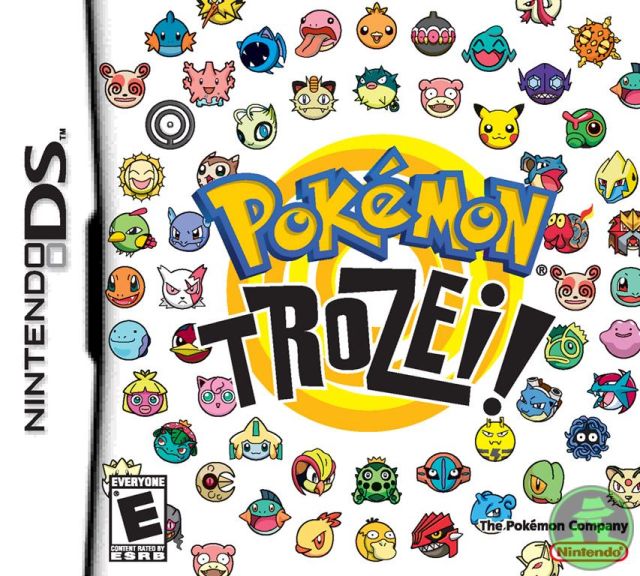
Pokémon Trozei! has gameplay similar to both Tetris and Yoshi's Cookie. The blocks are symbols shaped like various Pokémon. These blocks fall onto both screens; however, only the blocks on the bottom screen can be moved and matched. The player can move the blocks to the left and right, and the Pokémon that was moved off the edge of the screen returns to the opposite side of the screen. The blocks can also be moved downward, and the blocks on the bottom will fall to the top of the column. The blocks can be moved upwards, but will immediately fall back down if a match is not made. If four of the same Pokémon are in a row, a match is made and those Pokémon will disappear.
After a match of four is created, a Trozei Chance (or Link Chance) Icon will come up. When that happens, match-ups of three Pokémon are allowed for a short amount of time, normally two seconds. If a match of three is made during that time, match-ups of two Pokémon are allowed as well for as long as the player continues to make links every two seconds.
The Pokémon Ditto will also commonly appear as a block, and the player can use it as a "wild card" and match it with any other Pokémon, or even with multiple types simultaneously. Lining up Jammer balls (rocks) with Ditto is the only way to get rid of them during boss stages. While Ditto appears randomly during levels, one also drops when the player links up more Pokémon than needed (e.g. 5 instead of 4) in general play.
Installation Instructions: First Download an emulator for the game.
Then Download the Rom and save it to your computer.
Then Open and Install the Emulator using the step by step instructions.
Then click on file, open and select the Rom File.
Then Play and Enjoy!
Download Link(s):
🔒 Hidden content
You need to Register or Login in order to view this content. Since you're viewing the AMP-accelerated version of our website which doesn't store login cookies, please scroll to the bottom of this page and click on the "View Non-AMP Version" button first, thanks!

