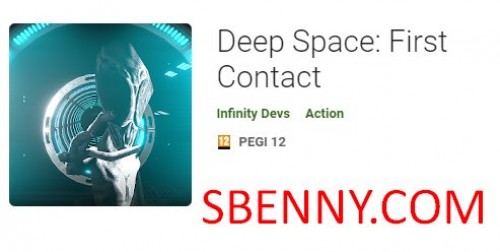Deep Space: First Contact v2.6.1
MOD Features How to install
Type of release: Paid
Download Link (how to download?)
Sign Up for Free or Login to view this content. Since you're viewing the AMP-accelerated version of our website which doesn't store login cookies, please scroll to the bottom of this page and click on the "View Non-AMP Version" button first, thanks!
In Deep Space: First Contact, you will have the role of a security guard at a space station. You find yourself working like every day in the security zone, when suddenly you hear an explosion... A breach in the laboratory!
Explore the carefully designed station, with stunning graphics and great detail, tour the rooms and laboratories, activate the main generator, open the hangar doors and find the ship!
But beware! You must avoid the Alien who has escaped!
Deep Space: First Contact has:
~ Stunning graphics
~ Surround music
~ Carefully designed map
~ Progressive difficulty
~ 3D Sound
~ (New!) Advanced haptic system to feel the alien when it's near
The story is available in the following languages:
~ English
~ Spanish
~ (New!) French
~ (New!) Italian
In the next updates, the most popular languages among our players will be added
Deep Space from Infinity Devs, an Indie game made with passion.
You can play and install this app without root permissions.
You can play this game even without any Internet Connection.
Load Additional Info
n/a
• App not installing/saying not compatible and you're running Android 14? Then you need to install Virtual Android on your phone by clicking here. This should help you. If not, read this: how to install mod apk files on Android 14 or newer.
Before reading the installation instructions below, if you need help about how to use our website, please watch a simple video tutorial we created, about How to Download & Install apk files from sbenny.com by clicking here.
Download the desired APK file and tap on it to install it on your device. Make also sure to uninstall your game first if you have it installed!, Download both APK and GAME CACHE files. To install the APK file just tap on it after making sure to uninstall your game first (if already installed). Then extract the GAME CACHE archive to sdcard/android/obb/ and you're ready to play. Video Tutorial: click here to watch
• App not installing/saying not compatible and you're running Android 14? Then you need to install Virtual Android on your phone by clicking here. Also, make sure you turned off "Play Protect" from the Google Play Store app, as it prevents installing mods. This should help you. If not, read this: how to install mod apk files on Android 14 or newer.
If you need help about how to use our website, please watch this simple video tutorial below about How to Download & Install apk files from sbenny.com.
No videos yet. If you would like to thank symos and gain some extra SB Points, record your gameplay and share it here.
Code:https://play.google.com/store/apps/details?id=com.infinitydevs.deepspaceprem&hl=en