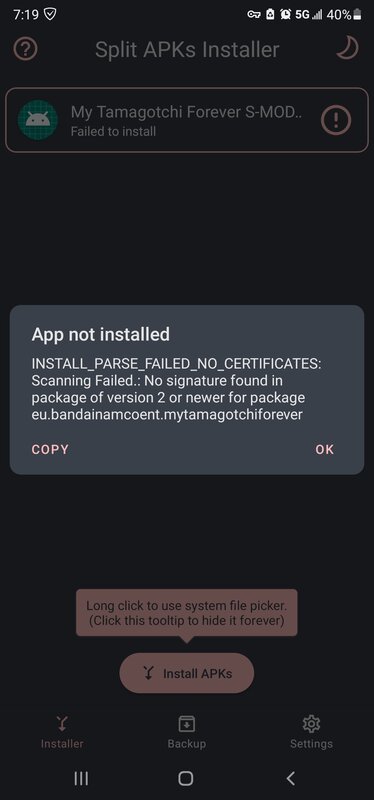Debby
SB Cartel Max Level
Staff member
♥ Sea Queen
Moderator
SB Mod Squad ⭐
VIP Member
✔ Approved Releaser
Active User
👑 Top Poster This Month
Member for 8 years
- Gender
- Female
- Device
- Google Pixel 3a - Android 12
- Country
- Italy


My Tamagotchi Forever v6.6.0.5200
MOD Features How to install
Type of release: Paid
Download Link (how to download?)
Sign Up for Free or Login to view this content. Since you're viewing the AMP-accelerated version of our website which doesn't store login cookies, please scroll to the bottom of this page and click on the "View Non-AMP Version" button first, thanks!
My tamagotchi forever - take care of a funny pet, who settled in your device and will bring you lots of joy and fun. This Android game will become a long awaited present for tamagotchi fans. Now a funny creature will live in a cozy house. You can upgrade the house of tamagotchi and play merry games with the character. Don't forget to watch the health bar of the pet, feed him in time, take him to bed and so on. Complete various tasks to get nice presents. Buy decorations for the house and other upgrades.
Features of My tamagotchi forever for Android:
• Popular tamagotchi
• Nice graphics and sound
• Simple system of controls
• Merry mini-gmes
• Various bonuses and upgrades
Download now the MOD APK of My tamagotchi forever for free, only at sbenny.com!
You can play and install this app without root permissions.
You need an active Internet Connection to play this game.
Load Additional Info
- Unlimited Diamonds
- Unlimited Coins
• App not installing/saying not compatible and you're running Android 14? Then you need to install Virtual Android on your phone by clicking here. This should help you. If not, read this: how to install mod apk files on Android 14 or newer.
Before reading the installation instructions below, if you need help about how to use our website, please watch a simple video tutorial we created, about How to Download & Install apk files from sbenny.com by clicking here.
Download the desired APK file and tap on it to install it on your device. Make also sure to uninstall your game first if you have it installed!, Download both APK and GAME CACHE files. To install the APK file just tap on it after making sure to uninstall your game first (if already installed). Then extract the GAME CACHE archive to sdcard/android/obb/ and you're ready to play. Video Tutorial: click here to watch
• App not installing/saying not compatible and you're running Android 14? Then you need to install Virtual Android on your phone by clicking here. Also, make sure you turned off "Play Protect" from the Google Play Store app, as it prevents installing mods. This should help you. If not, read this: how to install mod apk files on Android 14 or newer.
If you need help about how to use our website, please watch this simple video tutorial below about How to Download & Install apk files from sbenny.com.
Code:https://play.google.com/store/apps/details?id=eu.bandainamcoent.mytamagotchiforever