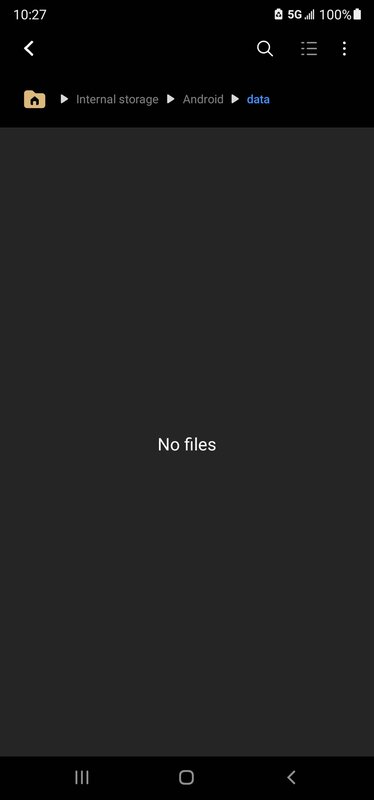- Gender
- Male
- Device
- Honor Magic5 Lite - Android 13
- Country
- Sbennytopia
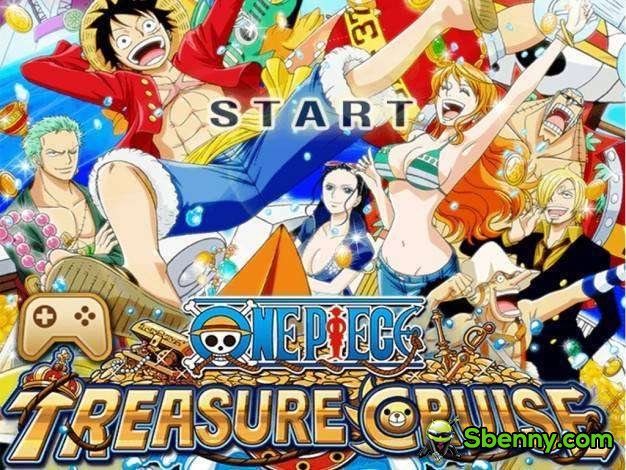

ONE PIECE TREASURE CRUISE v10.1.1
MOD Features How to install
Type of release: Paid
Download Link (how to download?)
Sign Up for Free or Login to view this content. Since you're viewing the AMP-accelerated version of our website which doesn't store login cookies, please scroll to the bottom of this page and click on the "View Non-AMP Version" button first, thanks!
Form your own pirate crew and set sail for adventure!
Use the simple tap controls to pull off extremely powerful combos!
The world of One Piece awaits you!
ONE PIECE TREASURE CRUISE MOD APK for Android features intuitive tap controls that’ll have you sending foes flying in no time! Tap your characters at the right time to form combos and deal massive damage! What’s more, each character possesses unique special abilities that make battles even more exciting! Re-enact thrilling showdowns from the original story using your favorite One Piece hero!
The tale begins in Fushia Village, where a young Luffy has his fateful encounter with Red-Haired Shanks. With each Quest you complete, another chapter of the epic tale is unlocked, allowing you to experience the magnificent story of One Piece all over again!
Collect WANTED posters in battle and head to the Tavern to recruit new characters for your crew! There are tons of recruits available, including both major and supporting characters! Gather your favorite pirates and train them to become the mightiest crew to ever sail the seas!
Chain together attacks with certain characters in a specific order to perform a Tandem attack that deals very very high damage to all enemies! Download now One Piece Treasure Cruise MOD APK for free, only at Sbenny.com!
Game review: Review - One Piece Treasure Cruise
You can play and install this app without root permissions.
You need an active Internet Connection to play this game.
Load Additional Info
• MOD Menu
• 1 Hit Kill
• God Mode
Notes: if the MOD Menu isn't showing, please go to Settings -> Apps -> One Piece App -> Other Permissions and enable "OVERLAY PERMISSION". This will allow your device to show the MOD Menu while playing. Just tap on the icon showing my avatar to see the MOD Menu and enable the features you prefer. Don't enable 1 Hit Kill during Tutorial as you might get stuck otherwise, so please use these features only AFTER completing the tutorial.
MOD Changelog:
4 Gen 2021
- Applied a fix in order to make sure 1 hit kill always works
15 Jan 2021
- Added MOD Menu in order to toggle the MOD features ON/OFF. This is required especially during the tutorial phase, or the game will get stuck.
01 Feb 2021[/B]
- Added God Mode
• App not installing/saying not compatible and you're running Android 14? Then you need to install Virtual Android on your phone by clicking here. This should help you. If not, read this: how to install mod apk files on Android 14 or newer.
Before reading the installation instructions below, if you need help about how to use our website, please watch a simple video tutorial we created, about How to Download & Install apk files from sbenny.com by clicking here.
Download the desired APK file and tap on it to install it on your device. Make also sure to uninstall your game first if you have it installed!
• App not installing/saying not compatible and you're running Android 14? Then you need to install Virtual Android on your phone by clicking here. Also, make sure you turned off "Play Protect" from the Google Play Store app, as it prevents installing mods. This should help you. If not, read this: how to install mod apk files on Android 14 or newer.
If you need help about how to use our website, please watch this simple video tutorial below about How to Download & Install apk files from sbenny.com.
No videos yet. If you would like to thank Sbenny and gain some extra SB Points, record your gameplay and share it here.
Code:https://play.google.com/store/apps/details?id=com.namcobandaigames.spmoja010E