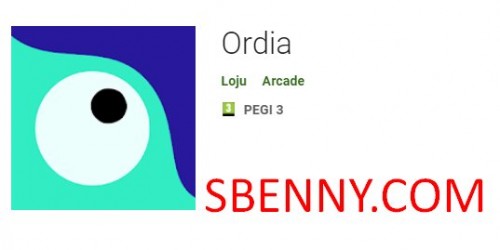Ordia v1.0.14
MOD Features How to install
Type of release: Paid
Download Link (how to download?)
Sign Up for Free or Login to view this content. Since you're viewing the AMP-accelerated version of our website which doesn't store login cookies, please scroll to the bottom of this page and click on the "View Non-AMP Version" button first, thanks!
Ordia is a one finger platformer where you play as a new life form taking its first leaps into a strange and hazardous world.
Jump, bounce, stick and slide your way through rich and vibrant environments. Guiding each creature to safety in a primordial world packed with various perils, challenges and surprises!
With 30 levels to complete, plus extra challenge modes, bonus levels and achievements to unlock Ordia is a unique and challenging game with hours of gameplay.
Features
- Simple one-finger controls
- 30 levels set across 3 worlds
- Action packed platformer
- Extra challenge modes for each level
- Bonus levels and achievements to unlock
Winner in the 2019 Google Indie Contest!
"All in all, Ordia is a hell of a game. It’s absolutely gorgeous, the animations are buttery smooth, and the sound effects and haptic feedback are incredibly satisfying" - TouchArcade
"Ordia is a truly special platformer that knows exactly what it’s supposed to be" - 148Apps
"A perfectly put together package for both casual platformer fans and enthusiasts alike" - AppSpy
You can play and install this app without root permissions.
You can play this game even without any Internet Connection.
Load Additional Info
n/a
• App not installing/saying not compatible and you're running Android 14? Then you need to install Virtual Android on your phone by clicking here. This should help you. If not, read this: how to install mod apk files on Android 14 or newer.
Before reading the installation instructions below, if you need help about how to use our website, please watch a simple video tutorial we created, about How to Download & Install apk files from sbenny.com by clicking here.
Download the desired APK file and tap on it to install it on your device. Make also sure to uninstall your game first if you have it installed!
• App not installing/saying not compatible and you're running Android 14? Then you need to install Virtual Android on your phone by clicking here. Also, make sure you turned off "Play Protect" from the Google Play Store app, as it prevents installing mods. This should help you. If not, read this: how to install mod apk files on Android 14 or newer.
If you need help about how to use our website, please watch this simple video tutorial below about How to Download & Install apk files from sbenny.com.
No videos yet. If you would like to thank symos and gain some extra SB Points, record your gameplay and share it here.
Code:https://play.google.com/store/apps/details?id=com.lojugames.android.Ordia