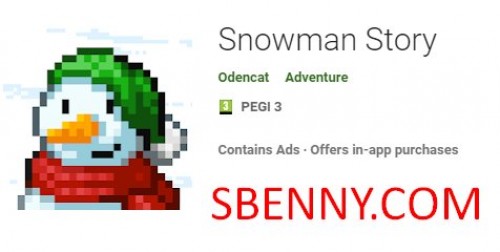- Gender
- Female
- Device
- Omega Lite 3s
- Country
- Philippines
Snowman Story v.1.1.7
MOD Features How to install
Type of release: Free
Download Link (how to download?)
🔒 Hidden content
You need to Register or Login in order to view this content. Since you're viewing the AMP-accelerated version of our website which doesn't store login cookies, please scroll to the bottom of this page and click on the "View Non-AMP Version" button first, thanks!
Another Adventure game released by Odencat. It's winter and all people decided to build a Snowman and you, a Snowman yourself was created by a kid and named you Chris. He filled you with loving warmth but what happens if you suddenly discovered that Snowmen will melt? Thus, you began your journey leaving home and gone to North Pole. Solving puzzles and unlocking past memories of the other Snowmen who attempted to go to this so called 'Paradise' but failed to do so. But sooner or later, you'll soon to know what 'Paradise' is truly like.
You can play and install this app without root permissions.
You can play this game even without any Internet Connection.
Load Additional Info
App Purchase
• App not installing/saying not compatible and you're running Android 14? Then you need to install Virtual Android on your phone by clicking here. This should help you. If not, read this: how to install mod apk files on Android 14 or newer.
Before reading the installation instructions below, if you need help about how to use our website, please watch a simple video tutorial we created, about How to Download & Install apk files from sbenny.com by clicking here.
This is NOT a traditional MOD APK: this is a "Pre-Patched apk" and you MUST have LP (Lucky Patcher ) installed in your device to use this. You do not need to create a patched apk but only to tap "YES" when prompted by LP. Be sure you're using the last version of LP to make sure it works for you (guide about how to use lucky patcher here) (or the one available at the time this thread has been created). You can download Lucky Patcher by clicking here.
• App not installing/saying not compatible and you're running Android 14? Then you need to install Virtual Android on your phone by clicking here. Also, make sure you turned off "Play Protect" from the Google Play Store app, as it prevents installing mods. This should help you. If not, read this: how to install mod apk files on Android 14 or newer.
If you need help about how to use our website, please watch this simple video tutorial below about How to Download & Install apk files from sbenny.com.
No videos yet. If you would like to thank Malice Galaxius and gain some extra SB Points, record your gameplay and share it here.
Code:https://play.google.com/store/apps/details?id=com.rpgsnack.snowman&hl=en&referrer=utm_source%3Dgoogle%26utm_medium%3Dorganic%26utm_term%3Dsnowman+game&pcampaignid=APPU_1_RvY3X66fJ4G0mAXei46gAQ